![]() Key Shift and Transpose - Software Guide
Key Shift and Transpose - Software Guide
|
|
|
|
Key shift Click on "Key" or the "#"/"b" symbol displayed below "Key" to change the key of your song/session by -5, -4, -3, ..., +4, +5, +6 semitones. A small box pops up where you can select the semitone shift: 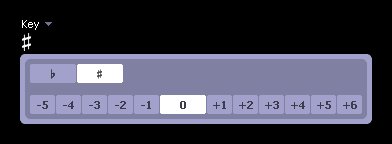 You can switch back to the original key at any time by clicking on "0". You can also choose whether you want to use sharp or flat notes here. Transpose Independently of "Key Shift", you can transpose the whole session, the actual page, or selected chords. Choose "Transpose..." from the "Edit" menu to open the Transpose dialog: 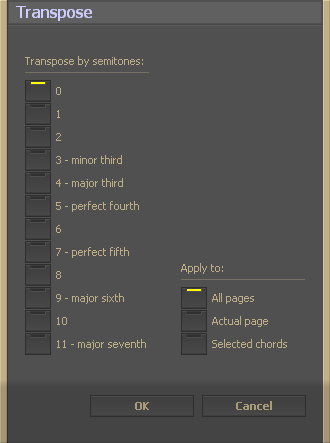 Contents | Previous | Next |
- Fully functional 14-day trial - For Windows XP/Vista/7/8 
|
| Copyright � 2001-2014 Flextron Bt. All rights reserved. | Terms of Use | Privacy Policy | Contact |